To do this section is advise finalized or have enviroment equal the section bellow:
Calico Base
OpenStack/Base/Instalation_Base
ETCD
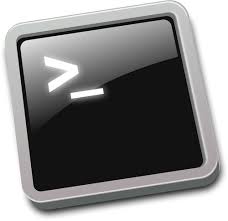
simplecontroller
Install the ETCD that will be used by Calico:
|
1 |
yum install etcd -y
|
Configure the ETCD:
|
1
2
3
4
5
6
7
8
9
10
11 |
cat << EOF > /etc/etcd/etcd.conf
ETCD_DATA_DIR="/var/lib/etcd/default.etcd"
ETCD_LISTEN_PEER_URLS="http://192.168.88.7:2380"
ETCD_LISTEN_CLIENT_URLS="http://192.168.88.7:2379"
ETCD_NAME="simplecontroller"
ETCD_INITIAL_ADVERTISE_PEER_URLS="http://192.168.88.7:2380"
ETCD_ADVERTISE_CLIENT_URLS="http://192.168.88.7:2379"
ETCD_INITIAL_CLUSTER="simplecontroller=http://192.168.88.7:2380"
ETCD_INITIAL_CLUSTER_TOKEN="etcd-calico"
ETCD_INITIAL_CLUSTER_STATE="new"
EOF
|
Enable and start the ETCD service:
|
1
2 |
systemctl enable etcd
systemctl start etcd
|
Networking service (Neutron)
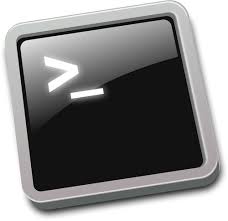
simplecontroller
|
1
2
3
4
5
6
7
8
9
10 |
cat <<'EOF'> /etc/yum.repos.d/calico.repo
[calico]
name=Calico Repository
baseurl=https://binaries.projectcalico.org/rpm/calico-3.9/
enabled=1
skip_if_unavailable=0
gpgcheck=1
gpgkey=https://binaries.projectcalico.org/rpm/calico-3.9/key
priority=97
EOF
|
|
1 |
yum install calico-control -y
|
First of all, create the Neutron database and set the password to enable the connection on this database with user neutron:
|
1
2 |
mysql -u root -e "CREATE DATABASE neutron"
mysql -u root -e "GRANT ALL PRIVILEGES ON neutron.* TO 'neutron'@'%' IDENTIFIED BY 'NEUTRON_DBPASS'; flush privileges"
|
Now create the Neutron service as well add the your endpoints:
|
1
2
3
4 |
openstack service create --name neutron --description "OpenStack Networking" network
openstack endpoint create --region EURegion network public http://simplecontroller:9696
openstack endpoint create --region EURegion network internal http://simplecontroller:9696
openstack endpoint create --region EURegion network admin http://simplecontroller:9696
|
Create the Neutron user also set the role admin on project service:
|
1
2 |
openstack user create --domain default --password NEUTRON_PASS neutron
openstack role add --project service --user neutron admin
|
Install the Neutron packges:
|
1 |
yum install openstack-neutron -y
|
Set the database configurations created few steps above:
|
1 |
openstack-config --set /etc/neutron/neutron.conf database connection mysql+pymysql://neutron:NEUTRON_DBPASS@simplecontroller/neutron
|
Set the RabbitMQ credentions also which server we will work:
|
1 |
openstack-config --set /etc/neutron/neutron.conf DEFAULT transport_url rabbit://openstack:RABBIT_PASS@simplecontroller
|
Determine the OpenStack credentials on the Neutron configuration file:
|
1
2
3
4
5
6
7
8
9
10 |
openstack-config --set /etc/neutron/neutron.conf DEFAULT auth_strategy keystone
openstack-config --set /etc/neutron/neutron.conf keystone_authtoken www_authenticate_uri http://simplecontroller:5000
openstack-config --set /etc/neutron/neutron.conf keystone_authtoken auth_url http://simplecontroller:5000
openstack-config --set /etc/neutron/neutron.conf keystone_authtoken memcached_servers simplecontroller:11211
openstack-config --set /etc/neutron/neutron.conf keystone_authtoken auth_type password
openstack-config --set /etc/neutron/neutron.conf keystone_authtoken project_domain_name default
openstack-config --set /etc/neutron/neutron.conf keystone_authtoken user_domain_name default
openstack-config --set /etc/neutron/neutron.conf keystone_authtoken project_name service
openstack-config --set /etc/neutron/neutron.conf keystone_authtoken username neutron
openstack-config --set /etc/neutron/neutron.conf keystone_authtoken password NEUTRON_PASS
|
Enable the communication between Neutron and Nova, it is also used by Designate:
|
1
2 |
openstack-config --set /etc/neutron/neutron.conf DEFAULT notify_nova_on_port_status_changes true
openstack-config --set /etc/neutron/neutron.conf DEFAULT notify_nova_on_port_data_changes true
|
Determine the OpenStack credentials for Nova service on the Neutron configuration file:
|
1
2
3
4
5
6
7
8 |
openstack-config --set /etc/neutron/neutron.conf nova auth_url http://simplecontroller:5000
openstack-config --set /etc/neutron/neutron.conf nova auth_type password
openstack-config --set /etc/neutron/neutron.conf nova project_domain_name default
openstack-config --set /etc/neutron/neutron.conf nova user_domain_name default
openstack-config --set /etc/neutron/neutron.conf nova region_name EURegion
openstack-config --set /etc/neutron/neutron.conf nova project_name service
openstack-config --set /etc/neutron/neutron.conf nova username nova
openstack-config --set /etc/neutron/neutron.conf nova password NOVA_PASS
|
To manage external resources and with multi-thead and/or multi-process is necessary manage the lock where will determine who is doing what:
|
1 |
openstack-config --set /etc/neutron/neutron.conf oslo_concurrency lock_path /var/lib/neutron/tmp
|
Set here that our core_plugin will be the Calico:
|
1 |
openstack-config --set /etc/neutron/neutron.conf DEFAULT core_plugin calico
|
|
1 |
openstack-config --set /etc/neutron/neutron.conf calico etcd_host 192.168.88.7
|
Sync the database, it means create all tables also populate with the minimum iformation required:
|
1 |
su -s /bin/sh -c "neutron-db-manage --config-file /etc/neutron/neutron.conf upgrade head" neutron
|
Confirm looking if the tables are created:
|
1 |
mysql -uroot neutron -e "show tables"
|
The Neutron-server will look for this file, so just create a empty file:
|
1 |
touch /etc/neutron/plugin.ini
|
Enable and start the Neutron Server service:
|
1
2 |
systemctl enable neutron-server.service
systemctl start neutron-server.service
|
|
1 |
openstack network agent list
|
|
1
2
3
4
5
6
7
8
9
10
11 |
openstack-config --set /etc/nova/nova.conf neutron url http://simplecontroller:9696
openstack-config --set /etc/nova/nova.conf neutron auth_url http://simplecontroller:5000
openstack-config --set /etc/nova/nova.conf neutron auth_type password
openstack-config --set /etc/nova/nova.conf neutron project_domain_name default
openstack-config --set /etc/nova/nova.conf neutron user_domain_name default
openstack-config --set /etc/nova/nova.conf neutron region_name EURegion
openstack-config --set /etc/nova/nova.conf neutron project_name service
openstack-config --set /etc/nova/nova.conf neutron username neutron
openstack-config --set /etc/nova/nova.conf neutron password NEUTRON_PASS
openstack-config --set /etc/nova/nova.conf neutron service_metadata_proxy true
openstack-config --set /etc/nova/nova.conf neutron metadata_proxy_shared_secret METADATA_SECRET
|
|
1 |
systemctl restart openstack-nova-api.service
|