Install pfSense 2.4.3 or later with default settings on two partition (/boot and /). Be aware that there isn't any disk partition after the root partition, otherwise, the disk resize won't work.
PfSense Cloud-init
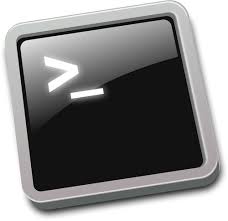
pfSense installation
Configure a single interface as WAN interface.
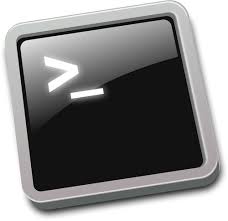
pfSense WebGUI customization
|
1
2
3
4
5
6
7 |
1. System / Advanced / Admin Access tab:
* Check: Disable HTTP_REFERER enforcement check
* Check: Enable Secure Shell
* Check: Disable password login for Secure Shell (RSA/DSA key only)
2. System / Advanced / Networking tab:
* Check: Disable hardware checksum offload
|
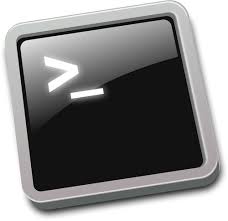
pfSense Console
|
1
2
3
4
5
6
7
8
9
10
11
12
13
14
15
16
17
18
19
20
21
22 |
### Comment the stty lines:
vi /etc/phpshellsessions/changepassword
...
// If the user does exist, prompt for password
while (empty($password)) {
echo gettext("New Password") . ": ";
//exec('/bin/stty -echo');
$password = trim(fgets($fp));
//exec('/bin/stty echo');
echo "\n";
}
// Confirm password
while (empty($confpassword)) {
echo gettext("Confirm New Password") . ": ";
//exec('/bin/stty -echo');
$confpassword = trim(fgets($fp));
//exec('/bin/stty echo');
echo "\n";
}
...
|
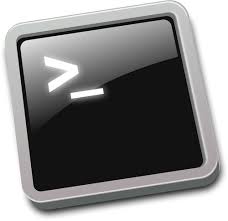
Install pfsense cloud-init
|
1
2
3 |
fetch https://raw.githubusercontent.com/rrbarreto/pfsense-cloudinit/master/installer.sh
sh installer.sh
poweroff
|
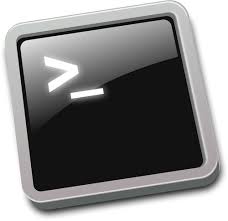
OpenStack image create
|
1 |
$ openstack image create pfSense --file pfsense.qcow2 --disk-format qcow2
|